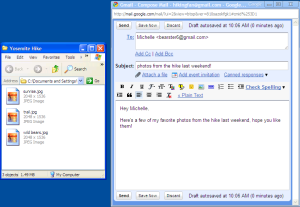Airtel present FREE Data charge for Google Product
June 30, 2013
Search on Google and browse the internet for FREE
When you click on a link in the search results page, you don’t pay anything. The first page(s) linking from Google Search are free, for pages thereafter you will need to pay for data usage (but don’t worry, before you are charged, you will see a warning page with the option to sign up for a data plan if you want.) So for example, if you click on a search link to a Wikipedia article, you won’t pay anything. But if you click on a link within the article, you will be charged for the data costs incurred for loading that link.
Send and read emails on Gmail for FREE
Users can have unlimited access to Gmail from their mobile browser but if they click on a link or attachment within the email they are directed to a page where they can purchase a data package.
Stay connected with your friends on Google+ for FREE
If you click on a link that takes you outside Google+ or Gmail or if you want to view an email attachment, you will need to pay data charges. Before you are charged, you will see a notification page, you can purchase a data plan or you can proceed further with the default pay-as-you use data charges.
want to know more? watch a video!
https://docs.google.com/open?id=0B2PxoDVbIaQQQlItWGhuUUpWT28
https://docs.google.com/open?id=0B2PxoDVbIaQQZzFneThJTkM5Z2c
How can I get started?
Just visit http://airtel.in/freezone from your phone’s internet browser.
Then start searching or sign in with your Google account to access Gmail or Google+
Gmail in New Avatar : Coming Soon
June 1, 2013
 Google announced a new inbox for Gmail, the company’s email service used by over 400 million people worldwide. In a post on its official blog the company said that the new inbox would help users sort their emails better and focus on the communication that mattered to them.When I first used this feature it is really amazing because your email look much more cleaner when promotional mail from advertiser and networking site get clubbed in different tab.The (new) desktop, Android and iOS versions will become available within the next few weeks. If you’d like to try out the new inbox on desktop sooner, keep an eye on the gear menu and select Configure inbox when it appears in the settings options.
Google announced a new inbox for Gmail, the company’s email service used by over 400 million people worldwide. In a post on its official blog the company said that the new inbox would help users sort their emails better and focus on the communication that mattered to them.When I first used this feature it is really amazing because your email look much more cleaner when promotional mail from advertiser and networking site get clubbed in different tab.The (new) desktop, Android and iOS versions will become available within the next few weeks. If you’d like to try out the new inbox on desktop sooner, keep an eye on the gear menu and select Configure inbox when it appears in the settings options.
The new inbox, which will be rolled out to users in the coming weeks, will sort mails under five different tabs by default that is PRIMARY ,SOCIAL,PROMOTION,UPDATES,FOURUM .The primary tab, which will be visible to the user when he logs into Gmail, will be for the genuine and important communication. Email notifications sent by social media sites will automatically go under the Social tab and emails sent by e-commerce sites like eBay or Amazon will go under the Promotions tab. The two others tabs deal with confirmation emails and messages from mailing lists.This will surely minimize the user role in email filter
In other way, the new feature is similar to Labels and Filters that users can create within Gmail to sort emails.
However, the tabbed inbox automates the whole process and makes it easier, especially for less-technology savvy users, to sort and prioritize emails in a better way. By putting tabs on top of the inbox it also makes easier for users to access the emails that have skipped the main inbox.
There is lot more easy task of selecting the tabs you want from all five to none, drag-and-drop to move messages between tabs.Google said that users who don’t like the new inbox would have the option to go back to classic inbox.
 Till now E-mail attachment were used to send photos, videos and files but now you can send money Google launched its e-mail service Gmail has plans to launch such a service. It is now being introduced in the U.S. When will it happen in India, will just have to wait for it. Earlier this service was mainly used on mobile device but now they have come to desktop version
Till now E-mail attachment were used to send photos, videos and files but now you can send money Google launched its e-mail service Gmail has plans to launch such a service. It is now being introduced in the U.S. When will it happen in India, will just have to wait for it. Earlier this service was mainly used on mobile device but now they have come to desktop version
Google has named this as Google Wallet. This will act as your vallet which be will link with the user’s bank account. If desired, users can link your account with a debit or credit card, but in that case 2.9 per cent on every transaction fee will be charged. The U.S. roll out this service for users above 18 years of age and have it be able to use it. If you want to receive the money in your account to activate this feature. However, before such a service had started some websites, but they did not become Popular. When will it happen in India, is not known yet. Meet it by RBI norms.
How to send money
For this, a user should have a e-mail account with Google . Click on on Compose button in your inbox
Currently this feature is only available on New version of composing email of gmail Here you will find dollar sign. Click on the account or card to determine the amount you can send and thall all your money will be get transferred. Refer the Video for more detail
What is Google Wallet
The feature is in your Google Wallet account. India currently visiting, you can put your credit card or debit card details. Before buying any products from the App Store or Google may pay.
Enable Typing in Regional Langauge in Gmail
February 15, 2013
To enable Input Tools in Gmail, follow these steps:
- Click the gear icon
 in the upper right, then select “Settings”.
in the upper right, then select “Settings”. - In the General tab, select the check box next to “Enable input tools” under the “Language” section.
- In the “Input Tools” setting dialogue that appears, select the input tool you’d like from the “All input tools” field and click the grey arrow so that it appears in the “Selected input tools” field.
- You can also double click the input tool to add it to the “Selected input tools” field
- You can re-order selected input tools by clicking on a tool and clicking on the up/down arrow that appears
- Click OK in the setting dialogue
- Click Save Changes at the bottom of the General tab
Once you’ve enabled Input Tools, you will see an input tools icon on the left of the gear icon, e.g. 
Google Gmail started FREE SMS service for INDIAN USER
October 12, 2012
 Google has extended its free SMS chat service to Indian users. The Gmail SMS feature is now accessible to Indian users along with 51 other countries in Asia, Africa and North America. Google had first made this feature available to its users in some African countries in 2011.
Google has extended its free SMS chat service to Indian users. The Gmail SMS feature is now accessible to Indian users along with 51 other countries in Asia, Africa and North America. Google had first made this feature available to its users in some African countries in 2011.
Users are initially given a credit of fifty messages and for every message sent the credit decreases by one and for each message received in response to a text message sent via Gmail Chat, the user’s credit increases by five, up to a maximum of 50. When the SMS credit goes down to zero, one credit is added after 24 hours. Google has built in the credit limit to prevent misuse of its free SMS service for marketing/spamming.
Google allow users to send and receive email via SMS
July 19, 2012
However, this service will currently be available in Ghana, Nigeria and Kenya only but is likely to be launched in other regions later. It will help the search giant reach out to a larger audience in countries which do not have much mobile internet penetration.
According to Google Africa’s blog it says, “Gmail SMS automatically forwards your emails as SMS text messages to your phone and you can respond by replying directly to the SMS.Users can control the emails through commands like More, Pause and Resume. They can create new mails via SMS and send the same to any email address. This email will be automatically placed in the correct conversation thread.
This feature require a feature phone with basic voice and SMS features in order to make full use of this service. Users can activate this service by modifying the settings in their Gmail accounts and registering their phone numbers with Google.
Drag and Drop Message attachment onto Gmail
April 22, 2010
Gmail has announced yet another small but really a time saving feature to its users.Now you can just drag and drop attachments from your PC, onto the message in Gmail while you are composing it, provided you are using either Google Chrome or Mozilla Firefox 3.6.
To add attachments to your email, just open the folder, where the target files (attachments) are located and now tile your
windows so that you can see both the explorer window and resized browser windows.Now just drag the files on to the browser
window and they will automatically be attached to your message.Follow the screenshots given below:
As of now this new functionality is only available in Firefox or Chrome.But Google is planning to extend this to all other browsers as soon as they support this feature.
Drag and Drop Message attachment onto Gmail
April 22, 2010
Gmail has announced yet another small but really a time saving feature to its users.Now you can just drag and drop attachments from your PC, onto the message in Gmail while you are composing it, provided you are using either Google Chrome or Mozilla Firefox 3.6.
To add attachments to your email, just open the folder, where the target files (attachments) are located and now tile your
windows so that you can see both the explorer window and resized browser windows.Now just drag the files on to the browser
window and they will automatically be attached to your message.Follow the screenshots given below:
As of now this new functionality is only available in Firefox or Chrome.But Google is planning to extend this to all other browsers as soon as they support this feature.